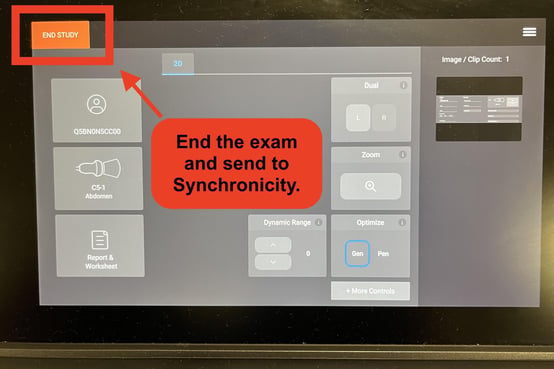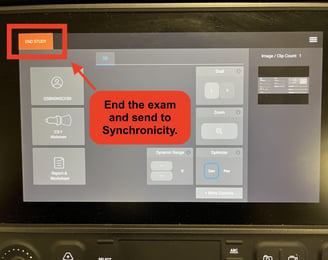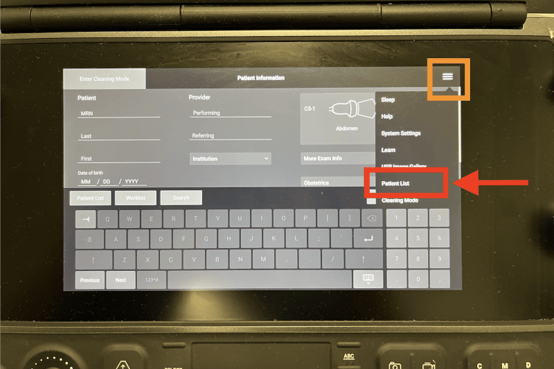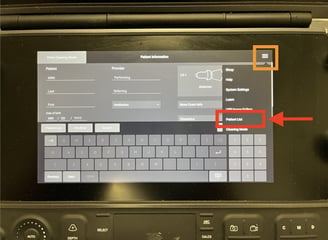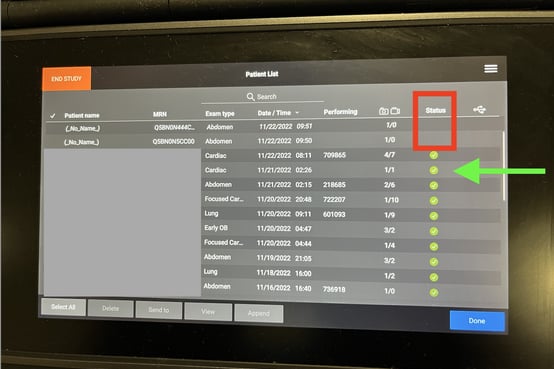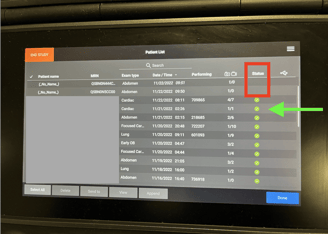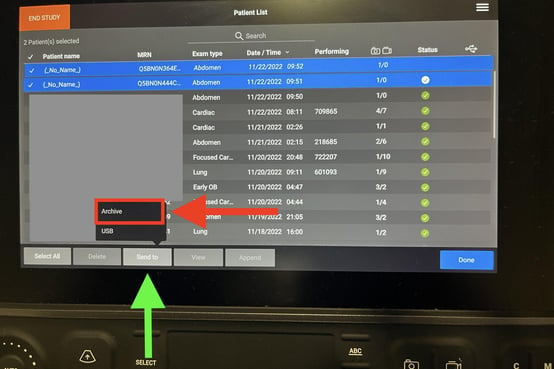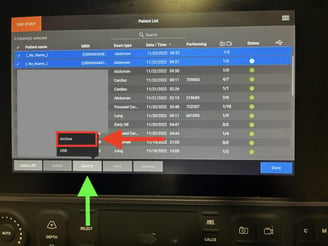SonoSite LX
SonoSite LX Troubleshooting Guide
Here are a couple of initial troubleshooting steps for the LX machine that you can take to ensure your study crosses over:
1) Ensure that the current study has been ended by clicking the "End Study" button on the machine. This will start the uploading process for your study.
2) If your study has been appropriately ended, next check to see if it has been "archived" (sent to Synchronicity). You can do this by clicking on the "Patient List" from the patient information screen and identifying your study from the list.
3) If your study has been successfully archived, you should see a green check mark next to it. If there is no check mark, you may need to resend the study to Synchronicity.
4) If there is no check mark, select your study, click "Send To"and then press "Archive" This will re-submit your study to Synchronicity.
5) Remember to leave the machine open and powered on after performing the above steps to allow the files to upload. Wait a few minutes for your study to upload to Synchronicity and then log in and proceed with workflow as normal.